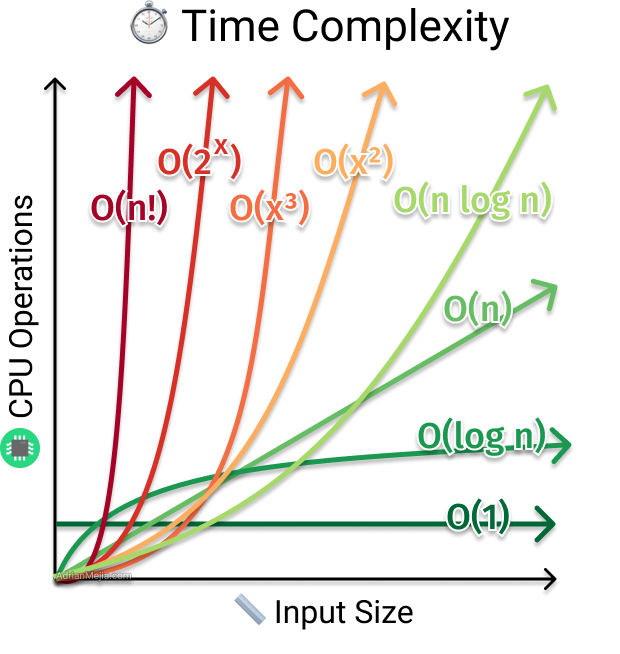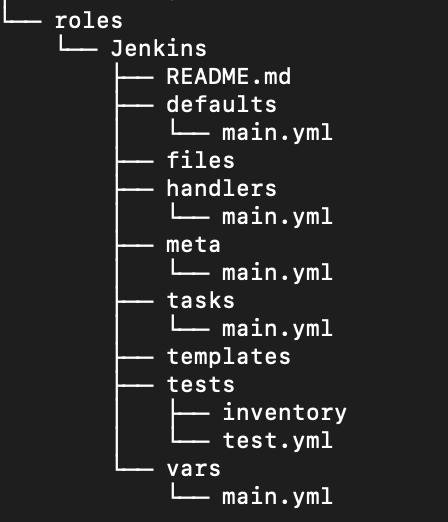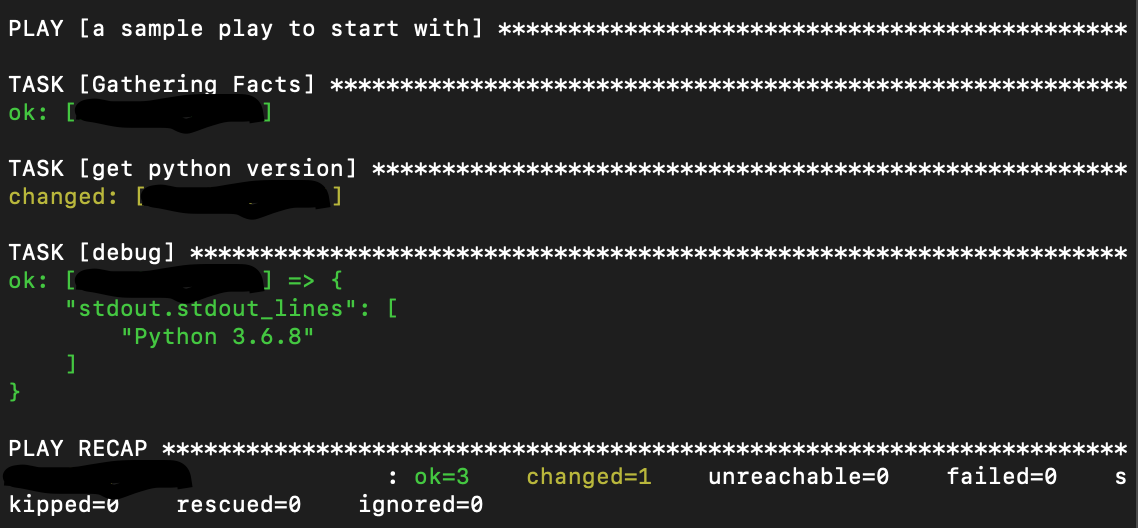Hello Mac users here are few shortcuts that can make your work fast and its time to chill.
1. Quit an App
Unlike windows closing a window doesnt quit the app in Mac. You need to explicitly close it most of the times and its frustrating. So here is a shortcut with which you can close the app directly. Holding Command and Q (Command + Q) will quit the app currently in focus.
2. Forward delete
You might be still searching for backspace in Mac and one thing to say is you will not find it forever also we have delete key to do that for us. But you might be wondering how can i get the delete functionality when my delete is functioning as backspace 😛 . Here is a trick which might get your job done. To perform this maneuver on a Mac, press Function + Delete.
3. Switch apps
Most of us have mastered the alt+tab combination to switch the app. Ever wondered how we do that in mac? By default you can use the Dock to switch apps, but your Mac also has an app switcher. Hit Command + Tab to open the app switcher.
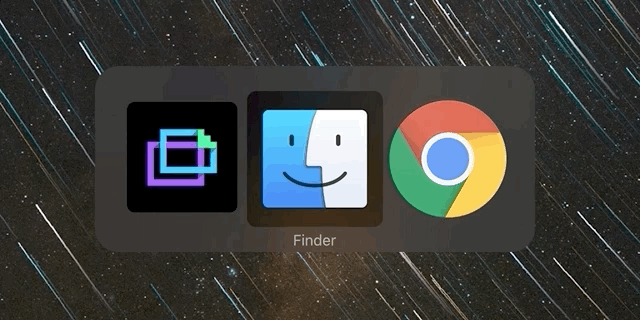
While continuing to hold down the Command key, hit Tab again to move right through your open apps. Just above the tab key is the ~ (tilde) key; you can use it to move left through your open apps while continuing to hold down the Command key. Tadaa!! your mastery isn’t invein afterall.
4. Force Quit
Here comes the saviour of all time i.e Control + Alt + Delete. I think you might have guessed it by now how we do that in mac. If an app is not responding, press Command + Option + Esc to call up the Force Quit Applications window. Select the troublesome app and click the Force Quit button to kill it.
5. Minimize a window
You can click the little yellow dash button in the upper-left corner of a window to minimize it, but we don’t do that here ha ha ha because it might be easier to just hit Command + M to minimize the active window on your Mac. What happens when we have multiple windows of the same app? If you are merciless you can hit Command + Option + M to minimize all of them.
6. Adjust volume and brightness in smaller increments
When you use the volume, screen brightness or keyboard backlight brightness keys, you have 16 levels from which to choose. For finer control, hold down Shift + Option when adjusting volume or brightness.Each of the little blocks you see on the onscreen menu is sliced into quarters i.e 16*4 = 64 steps.
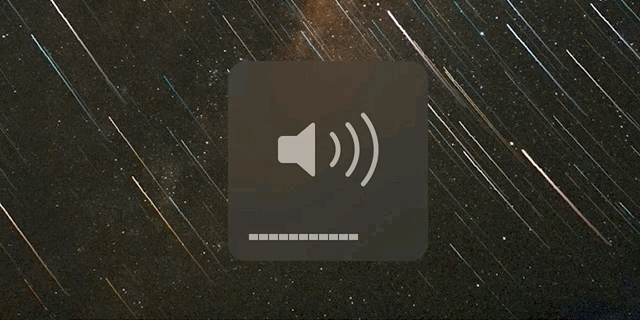
So next time don’t complain saying its high please decrease or its low please increase. In the end all we need is satisfaction. Yes tiny things matter a lot!!